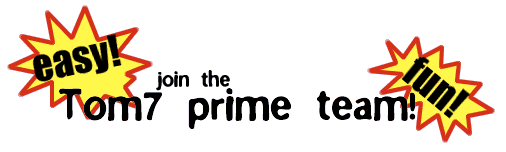 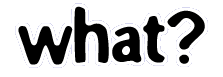 What is it? The Internet Prime Search is a collective effort utilizing computers on the internet to find large Mersenne prime numbers. (Math stuff). The software is free, and it does not interfere with the normal operation of your computer -- it only computes during the times when your computer otherwise wouldn't be computing anything. The IPS and its predecessor GIMPS are responsible for finding the three largest prime numbers known to man!  Why? Most of the time your computer is on, it is wasting its computational power waiting for you to move your mouse or type at the keyboard. These wasted moments can be put to use to help find prime numbers -- you will be treading new territory, discovering new mathematical facts and perhaps making history (And best yet, you don't actually have to DO any math. It's all easy!) Or, just do it for the comeradery of being on a team! Talk smack about competitors and help us move up the ranks!  Here's how to join: Download the PrimeNet Software (323k). (If you need the Win NT or linux version, go to http://www.entropia.com/ips/ and adapt the instructions below). Unzip this to a folder like c:\prime\ using Winzip or a similar utility. Run Prime95.exe. You should be presented with the User Information dialog. Fill in the following information (pay attention to the capitalization): 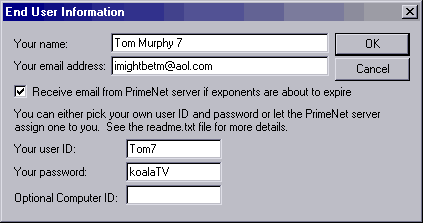
email: imightbetm@aol.com user ID: Tom7 password: koalaTV computer ID: choose a name for your computer You can, of course, make up a different account and compete against the
Tom7 team. Then I would be sad. Press OK, and you will get the CPU Type And Speed dialog. If you don't leave your computer on all the time, make a conservative estimate and fill in the "Hours a day this program will run" box, otherwise just click OK. Now you will get the Configure PrimeNet dialog box: 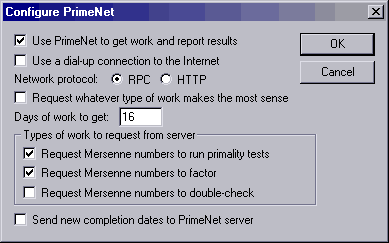 Uncheck request whatever type of work makes the most sense and then check the first two items in the Types of Work box: primality tests and factor. If you have a slower computer, (Pentium 166 or slower), or you don't leave your computer on all the time, you should just check factor. Leave the rest of the items at their defaults (if it's unable to connect to the server, you might want to try the HTTP option instead of RPC). Don't check use a dial-up connection even if you have a dialup connection; this doesn't seem to help. In the options menu, check Tray Icon and Windows 95 Service (make sure you do this or the program won't start automatically when your computer boots!): 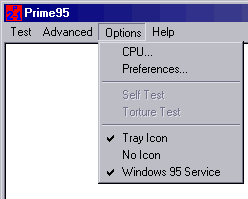 And finally, open the Preferences dialog from the options menu, and fill in the follwing values: 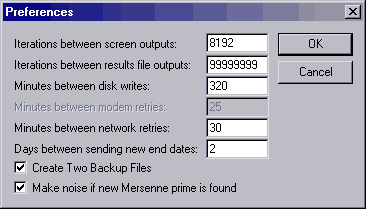
Minutes between disk writes: 320 Minutes between network retries: 30 Click OK and you're done! Minimize (don't close) the program and use your computer normally. The program will start automatically when you turn your computer on and hide itself, only running when the computer is idle. Thanks! Now you can bookmark and check
Our Statistics,
Also, feel free to e-mail me at imightbetm@aol.com with questions or to tell me you've joined, though The Official IPS Page might have better answers to your questions about the software or the project. Note: There is a $100,000 prize (!) if you find the next Mersenne prime; this goes to the owner of the computer who discovers it. Despite the insurmountable odds against you, if you find it, the prize is yours (that means I'm not going to try to take the money just because you're on my team). Believe it or not, I'm in it for the math. Back to Carnage Melon
|
 Our team is already in the Top 100, with
effectively over 15 years of Pentium-90 computation! Please join the Tom7
team.
Our team is already in the Top 100, with
effectively over 15 years of Pentium-90 computation! Please join the Tom7
team. 